How to Use Facebook Custom Audiences: A Step-by-Step Guide

| September 5, 2018. |
With 1.47 billion daily active users, Facebook offers a huge potential audience for advertisers. So huge, in fact, that it’s important to laser-target your ads to make sure you reach the Facebook users who are most likely to be interested in your business. This allows you to minimize your ad spend and maximize ROI.
Facebook Custom Audiences offer some of the best targeting available. They are highly defined groups of people who already have a relationship with your business, such as past customers, people who have visited your website, or people who have installed your app.
Even better, Custom Audiences can be used to create lookalike audiences—new potential fans, followers, and customers who share key characteristics with your existing customers and fans.
Types of Custom Audiences
Custom Audiences from customer lists
Customer lists offer a way for you to let Facebook know about existing relationships you have with customers that cannot be mapped through Facebook engagement or the Facebook pixel.
For example, you might have a list of newsletter subscribers or past customers. These are people who have clearly expressed an interest in your business, but Facebook has no way to identify them unless you upload a list. When you upload the information, Facebook uses a process called “hashing” to keep specific customer data private while still allowing it to find matches with Facebook user profiles.
Keep in mind that you can only upload data from customers who have given you permission to market to them. You can’t use a purchased customer list, for example, or data you’ve gathered from other websites—and if someone opts out of your email list, you need to remove them from your Custom Audience, too.
You should also know that customers can see which companies have uploaded customer lists that include their information. If you want to check which advertisers have uploaded lists that include you, log into your Facebook account and click Settings. Then click Ads in the left column, and select Advertisers you’ve interacted with.
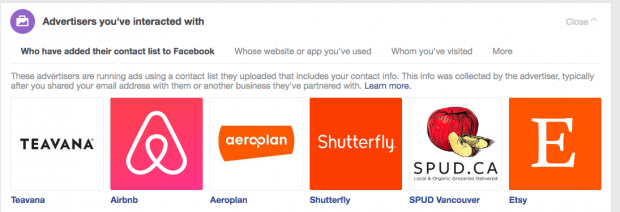
It’s a good idea to check out Facebook’s Custom Audiences terms of service to make sure you’re following the current rules.
Read more of this article; View Original
